
Then follow these easy steps to fix the problem:
1) Click the Start Button
2) Click the Run Command
3) In the Run Command Windows type "regedt32"
4) Navigate to each of the following areas and change the value as listed:
[HKEY_CURRENT_USER\Software\Microsoft\Windows\CurrentVersion\Policies\System]

Set Value "NoDispBackgroundPage" to "Zero"
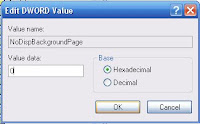
5) Restart the computer
6) The Desktop Tab should be returned to Display Properties

Recommended Tools:
-Try this custom fix to automatically fix the problem:





